How To Combine Facebook Cover With Profile Picture
Follow steps:-
1.Open TrickedOut Timeline Website in Your Browser.
2.Tricked out Timeline website give you four types of combination for Facebook Cover with profile Picture.
Choose your favourite one options and now you are ready to merge your FB profile with Facebook cover.
3.Choose your favourite image very wisely and upload the image from your computer
4.Now resize your image and click on Done button.
5.Download both Facebook Cover and Profile Picture in your computer.
Upload these two pictures in your Facebook Account.
With this FB Trick, you can also change your FB Page cover and profile picture.
Thanks For Visiting Us......
Share This Post To Your Friends As We All Know 'Sharing Is Caring'
How To Combine Facebook Cover With Profile Picture
 Reviewed by Unknown
on
10:00:00 AM
Rating:
Reviewed by Unknown
on
10:00:00 AM
Rating:
 Reviewed by Unknown
on
10:00:00 AM
Rating:
Reviewed by Unknown
on
10:00:00 AM
Rating:



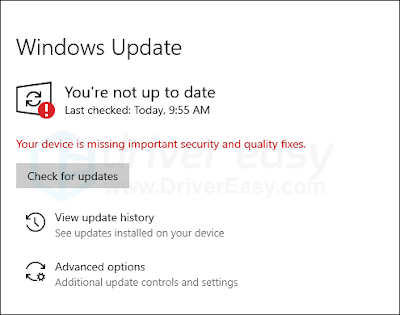




No comments: